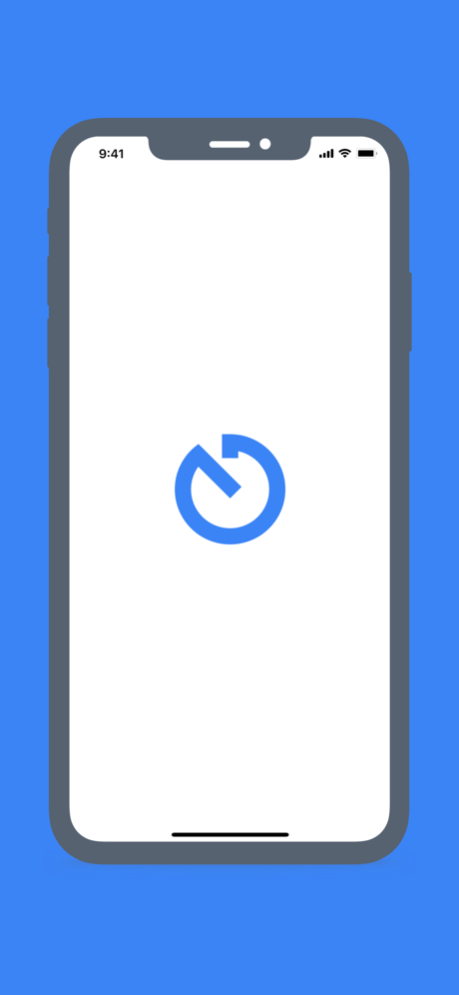Time Metronome
Continue to app
Paid Version
Publisher Description
The Time app is a truly powerful musical tool. With capabilities suited to the complete beginner through the most seasoned professional, Time offers the power not only to simply practice your rhythm, but to compose your own rhythmic environment complete with complex polyrhythms, customizable subdivisions, and challenging world rhythms.
Compose your sequence:
-Add, delete, and edit beats to create virtually any time signature
-Choose a preset or create your own custom subdivision
-Choose from a list of high quality metronome sounds inspired by professional DAWs
-Stream your sequence via AirPlay to the speaker of your choice
Add complexity:
-Compose almost any polyrhythm imaginable
-Choose a pattern from an extensive list of basic and world rhythms
-Control the volume and sound of both polyrhythms and rhythm patterns
Challenge yourself:
-Test your rhythm by muting measures manually or with Time’s auto mute feature
About Time Metronome
Time Metronome is a paid app for iOS published in the Audio File Players list of apps, part of Audio & Multimedia.
The company that develops Time Metronome is DEREK FAIRHOLM. The latest version released by its developer is 1.0.
To install Time Metronome on your iOS device, just click the green Continue To App button above to start the installation process. The app is listed on our website since 2024-01-10 and was downloaded 9 times. We have already checked if the download link is safe, however for your own protection we recommend that you scan the downloaded app with your antivirus. Your antivirus may detect the Time Metronome as malware if the download link is broken.
How to install Time Metronome on your iOS device:
- Click on the Continue To App button on our website. This will redirect you to the App Store.
- Once the Time Metronome is shown in the iTunes listing of your iOS device, you can start its download and installation. Tap on the GET button to the right of the app to start downloading it.
- If you are not logged-in the iOS appstore app, you'll be prompted for your your Apple ID and/or password.
- After Time Metronome is downloaded, you'll see an INSTALL button to the right. Tap on it to start the actual installation of the iOS app.
- Once installation is finished you can tap on the OPEN button to start it. Its icon will also be added to your device home screen.